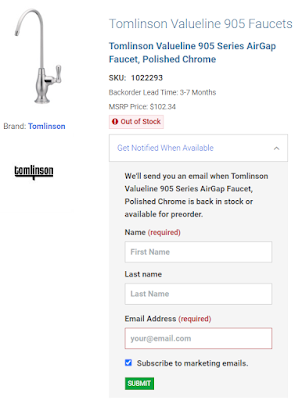New Website Features : Stock Notifications
Get Notified When a Product is Back in Stock
If a product you want is out of stock, we still recommend that you place an order so you are on our backorder list.
But another option is to subscribe to be notified via email once the item is back in stock.
From the product page of the backordered item:
- Click the "Get Notified When Available" drop-down message.
- Enter your name and email.
- Optionally mark the checkbox to subscribe to our email newsletter.
- Click Submit.
- You will be emailed when the item is available.
Please note, this will only send the email one time when the item becomes available, and then will require a re-subscribe if they go out of stock again. Also, the item is only considered "available" if we receive more stock than is needed to cover our backorders. So if you REALLY want the item, you should probably just order it so you are on the backorder list.
Hopefully the recent supply chain issues will have eased up in 2023 so this feature is no longer necessary.
Have any questions or feedback on the new features? Please Contact Us or Start a Chat.
Back to the New Website Features